Step 1 – Login to https://betterself.cyou/differentself
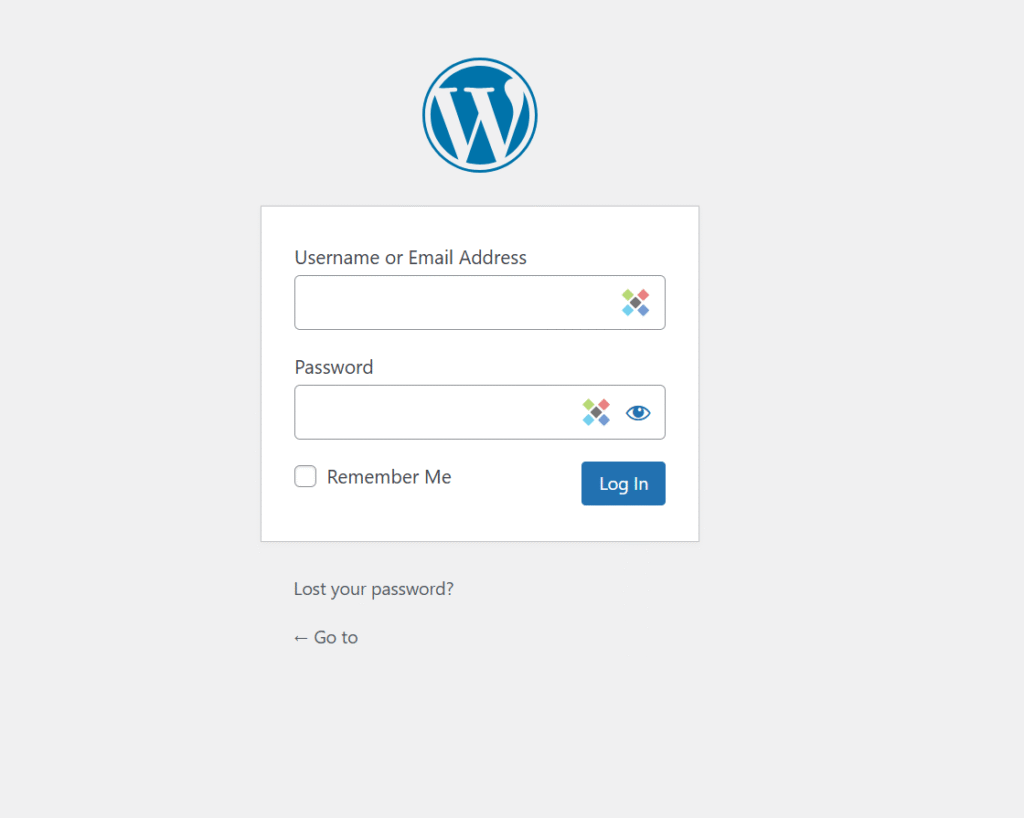
Step 2 – If is new/first time appointment, add address under Event > Venues
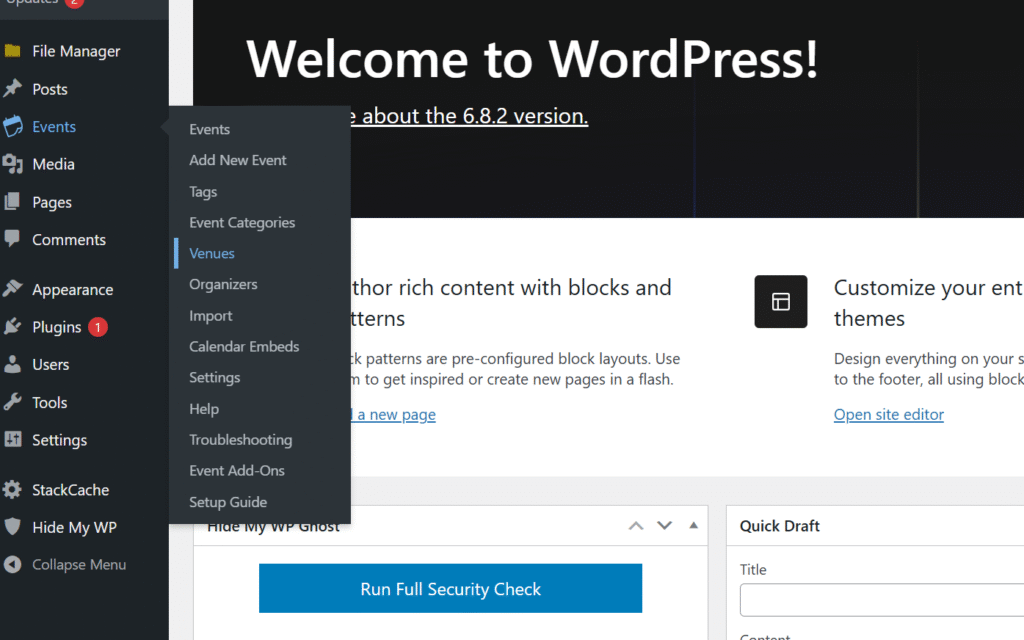
Step 3 – Key in the following details and click “Publish”
- Venue/clinic name
- Additional location detail (room/level/floor)
- Address
- Country
- Postal code
- Ensure map link are ticked
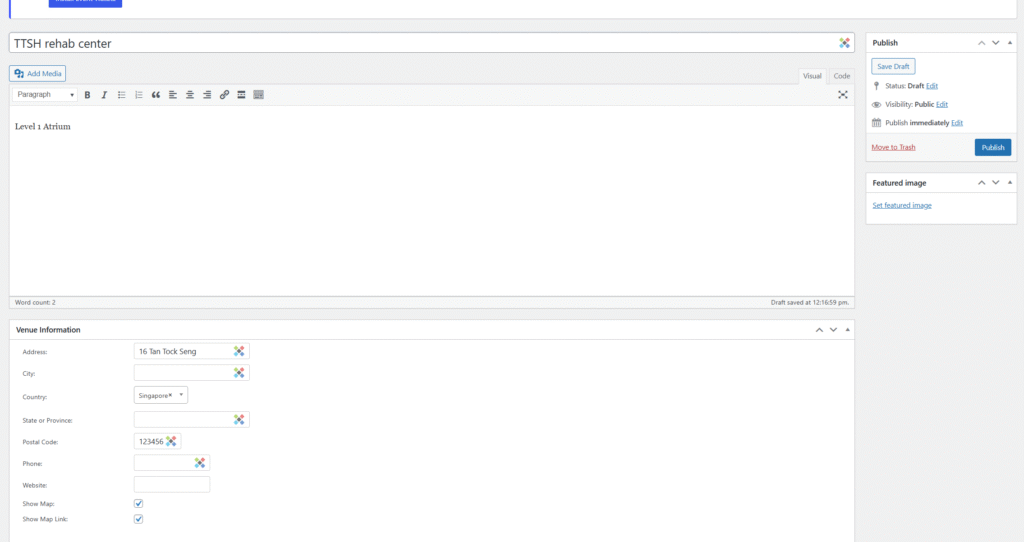
Step 4 – Add new appointment under “Add new Event”
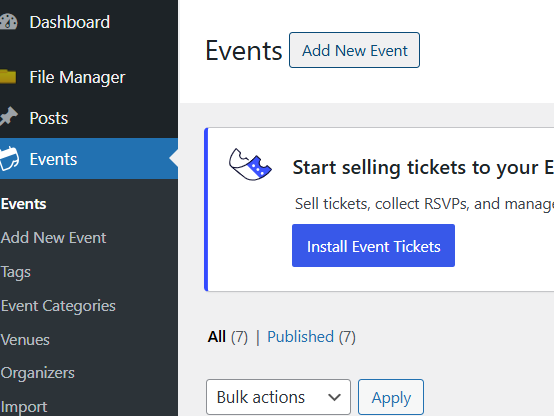
Step 5 – Enter appointment details and click “Publish”
- Appointment name & exact timing
- Any additional information (doc name/ level/ block)
- Date & time
- Venue
- Ensure map link are click
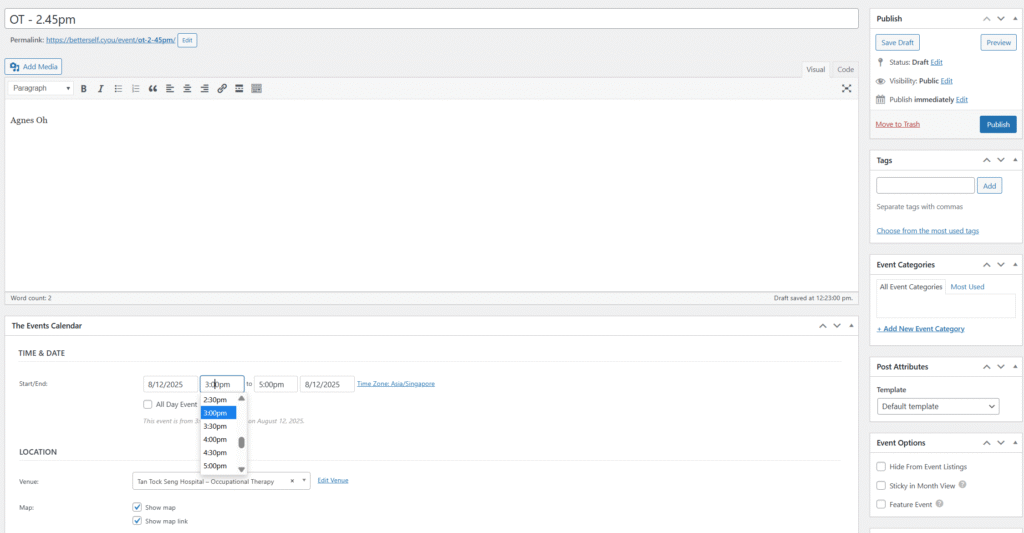
Step 6 – View the upcoming appointment on https://betterself.cyou